Actually, There are many way to do, but now I will give you particular way to do like Peter. I guarantee it's very easy!!
Let's Start!!
1. Go to this site http://toolbar.google.com/gmail-helper/notifier_windows.html
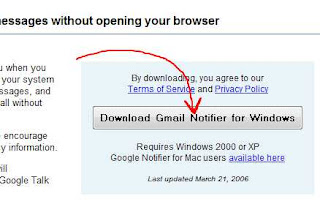 2. Download it
2. Download it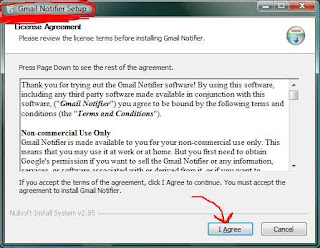 3. Install it
3. Install it4. During install, there is a dialogbox. you enter your Email and Password into text boxes.
 5. Done!! You can see this icon like this.
5. Done!! You can see this icon like this.if there is someone sent email to you, you will see the popup like this!!
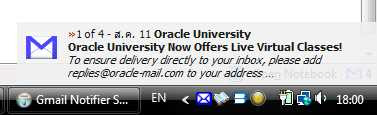
see? Very easy! and useful. You can use it on your computer.
You will know when homework is sended to you!! Arrr!!!
requirement
1. Your computer must have Windows XP or Vista.
2. Your computer must have the internet.
3. You must have a Gmail Account.
4. You can install some program on your computer.
I used to use the Gmail Notifier.
ReplyDeleteBut since Dec. 1 there has been an even better way of keeping track: the Gmail Gadget for the Google Desktop.
The big advantage it has over the Notifier is that you actually see your inbox all the time as a small display on a sidebar, and, best of all, you can have two (or even more, I guess), Gmail Gadgets showing different Gmail accounts. I now have my personal Gmail and my AUA email open and accessible at a glance all the time.
There is more information at http://gmailblog.blogspot.com/2008/12/gmail-on-your-desktop.html
And the class Blog sends me an email advice when someone posts or comments, so it's easy to track that as well.